Webpage about webpages on this website
At the side of each page, you have access to the nav-bar. Your current location is marked with > and some shading.
Throughout the site, text that contains links to other internal site pages or external sites are marked with curly brackets.
BASH helper commands. Througout my development of this blog I've come across several image manipulation BASH commands that are exceedingly helpful.
| BASH command | Effect |
sips -Z {pixels} {image file} | Scales image file such that the maximum dimension is pixels. |
sips -s format {format} -s \ | Converts image file into new format (gif, png, heic, jpeg) and saves as new file. |
for i in *.png; do sips -s \ | In bulk converts files of like extensions to new format (gif, png, heic, jpeg) and saves as new file. |
convert {+,-}append *.png out.png | Stacks images horizontally (+) or vertically (-) and saves as new image. |
convert -resize 20% -delay 20 -loop 0 *.jpg myimage.gif | Creates a looping gif with 20ms delay between 20% smaller frames. |
convert -bordercolor orange3 -border 30 {image file} {new image} | Applies a 30 pixel orange boarder around an image (more colors here). |
youtube-dl -x --audio-format mp3 https://www.youtube.com/{video-extension} | Extracts audio from any youtube video and saves in mp3 format. |
pdftk input.pdf cat 1-9 11-end output outputfile.pdf | Removes specific pages from a .pdf input. |
The following is a list of many things you can create on this webpage, feel free to use this page source as a reference. Rip it into your own website if you'd like. The git repository for the entire site can be found here.
h1 Heading
h2 Heading
h3 Heading
h4 Heading
h5 Heading
internal link external linkSome code using "pre".
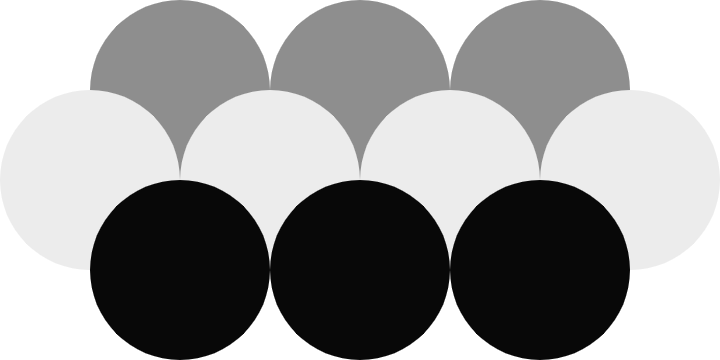
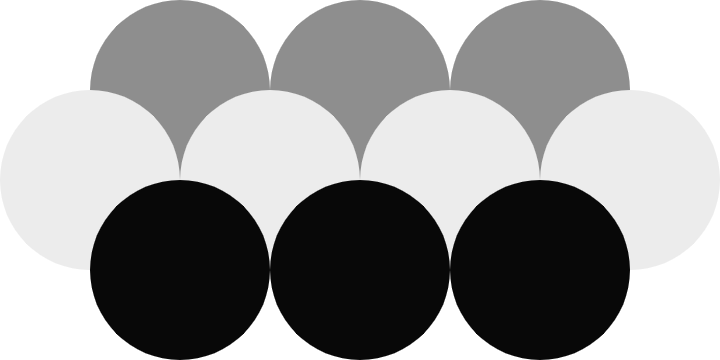
A quote by someone.Citation
Text that can be bold and emphasized.
| A Table | With Border 1 |
| Table | Elements |
| A Table | With Border 4 |
| Table | Elements |
